Examples:
1.Find the application with number BA-12433
Introduce the number “BA-12433” in the text field and press search:
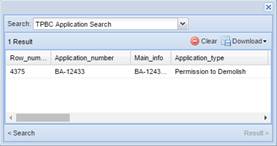
You will obtain the result and the system will zoom automatically to it.
2. You can relax the search, find all applications that contains “433” in the application number
Introduce the number “433” in the text field and press “Search”:
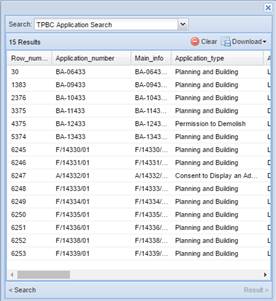
You will obtain all results that contains “433”.
Simple click to highlight the record. Double click to zoom to the selected record.
3. Using hashtags and advanced syntax:
[IDENTIFIER][GOV][TYPE][LIVE/DET][ADDRESS]
Where IDENTIFIER is the Application ID,
GOV:
#GV for Government APPs, #NG for Not Gov. ,
TYPE:
#AD, Consent to Display an Advertisement,
#DM, Permission to Demolish, #PB Planning and Building,
#TP Tree Preservation
LIVE/DET:
#LV, Live, #DT, Determined
ADDRESS:
Address of the proposed works
3.1 Example: All the government applications.
Please enter #GV in the text field and press search...
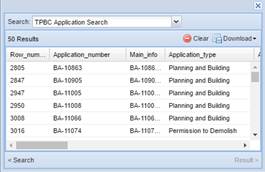
Note that search are limited to 50 results.
3.2 Example: All the government applications of type Planning and Building.
Please enter #GV #PB in the text field.
3.3 Example: All the non-government applications on Main Street.
Please enter #ng * main street
NOTE: The use of ‘*’ is recommended in combined searches.
